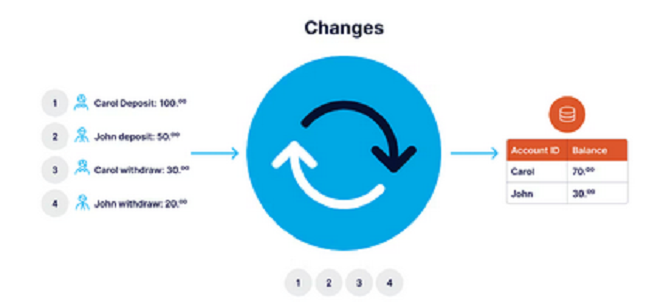Before going into the many intricacies of SQL Server Change Data Capture, let us understand the concept of Change Data Capture as a standalone entity.
Change Data Capture has gained a firm foothold in today’s business environment, running solely on data generation and processing for cutting-edge analytics. It is because CDC ensures data durability, apart from stringent security to protect classified business data from breaches and hacking.
Most importantly, Change Data Capture stores change data without compromising its history or values. This critical aspect had been tried on databases in several ways, such as data audits, triggers, complex queries, and timestamps, but none could live up to the expectations.
It was only when Microsoft launched its version of SQL Server Change Data Capture in 2005 that a lasting solution was found. However, it was not plain sailing for Microsoft either. Even though this version incorporated “after update”, “after insert”, and “after delete” capabilities, DBAs found it too complex for day-to-day operations.
Based on this feedback from users, Microsoft launched a new version in 2008 that could capture and archive historical data without the need for additional programming. This met all the requirements of DBAs and is still in use today.
The Working Of SQL Server Change Data Capture
The main use of the Change Data Capture technology is to track all changes made to tables by users. These changes are then stored in relational tables from where businesses can quickly retrieve them for analytics with T-SQL.
When the SQL Server Change Data Capture feature is applied to a database table, a mirror image is created of the tracked table. What distinguishes the replicated tables that include the changed data is the structure of the columns that have additional metadata.
Apart from this single aspect, the source tables and the table containing change data are similar in all respects. On completion of the CDC process, the new audit tables are used to track the logged tables to monitor all the change activities that have gone through.
The source of the changes is reflected in the transaction log. Whenever a change, such as an update, delete, or insert, is seen in the source tables being tracked, their values and all other details are entered in the log and become a part of SQL Server Change Data Capture. The log contains all the details of the changes, which can be read and attached to the change table part of the original table.
The Cutting-edge Technology of SQL Server Change Data Capture
Let us now go into some aspects of why the SQL Server Change Data Capture technology is ahead of similar ones in this niche.
In other systems, databases need to be continually refreshed to update the changes in them, even when the changes made to a database or a data warehouse at the source are reflected in the target location. This is a very time-consuming and elaborate process.
When compared to this process, SQL Server Change Data Capture seamlessly allows changed data to flow automatically to various target platforms and databases. This is a great benefit for organizations as it leads to substantial savings in operational costs.
The best instance of SQL Server CDC is the ETL (Extract, Transform, and Load) application. This application moves modified data from SQL source tables to a data mart or a data warehouse in real-time whenever the changes take place.
SQL Server Change Data Capture uses table-valued functions (TVFs) to query and access the captured change data from the change tables. This attribute helps consumers to retrieve specific changes within a fixed time window or LSN range.
Uses of SQL Server Change Data Capture
After going through the evolution, function, and technology behind SQL Server Change Data Capture, let us now briefly go into the use cases of this very critical feature from Microsoft.
The first and most critical use of CDC is data replication, where data is copied to other databases or a data warehouse in real time. The next is auditing, where CDC helps to maintain a historical record of all changes to data for analysis or compliance.
Data synchronization is another important use case of SQL Server CDC. Here, CDC helps to keep multiple systems linked up with the latest data. Finally, CDC enables the ETL process. It is an optimized way to extract only changed data for moving to a target location, such as a data warehouse or other analytical systems.
CDC can be enabled at the database level and subsequently on specific tables within that database using stored procedures like sys.sp_cdc_enable_db and sys.sp_cdc_enable_table.
Similarly, it can be disabled using sys.sp_cdc_disable_db and sys.sp_cdc_disable_table.
Types of SQL Server Change Data Capture
There are two forms of the Microsoft SQL Server Change Data Capture feature.
Log-based CDC
Here, the file and the transaction log of the databases are first analyzed by the system to let the users know about all the changes made at the source. Next, all changes made at the source location are replicated to the target location. The main benefit of this process is that all changes are considered without the possibility of any being left out.
Trigger-based CDC
Here, triggers are placed in the databases that are automatically set off when any change is noticed, thereby drastically reducing the cost of data extraction. On the flip side, the cost of running the system increases as the database must be refreshed every time a change is made.
Among the benefits of the Trigger-based CDC are direct support for selected databases in the SQL API, finding details of all transactions in the shadow tables, and faster implementation of changes.
The SQL Server Change Data Capture feature is a great help to organizations to drive data-based operations.